BigAction Component
BigAction Component
Processors
The user can drag the processor icon to the top of the canvas and select the processor that will be used for the data flow.

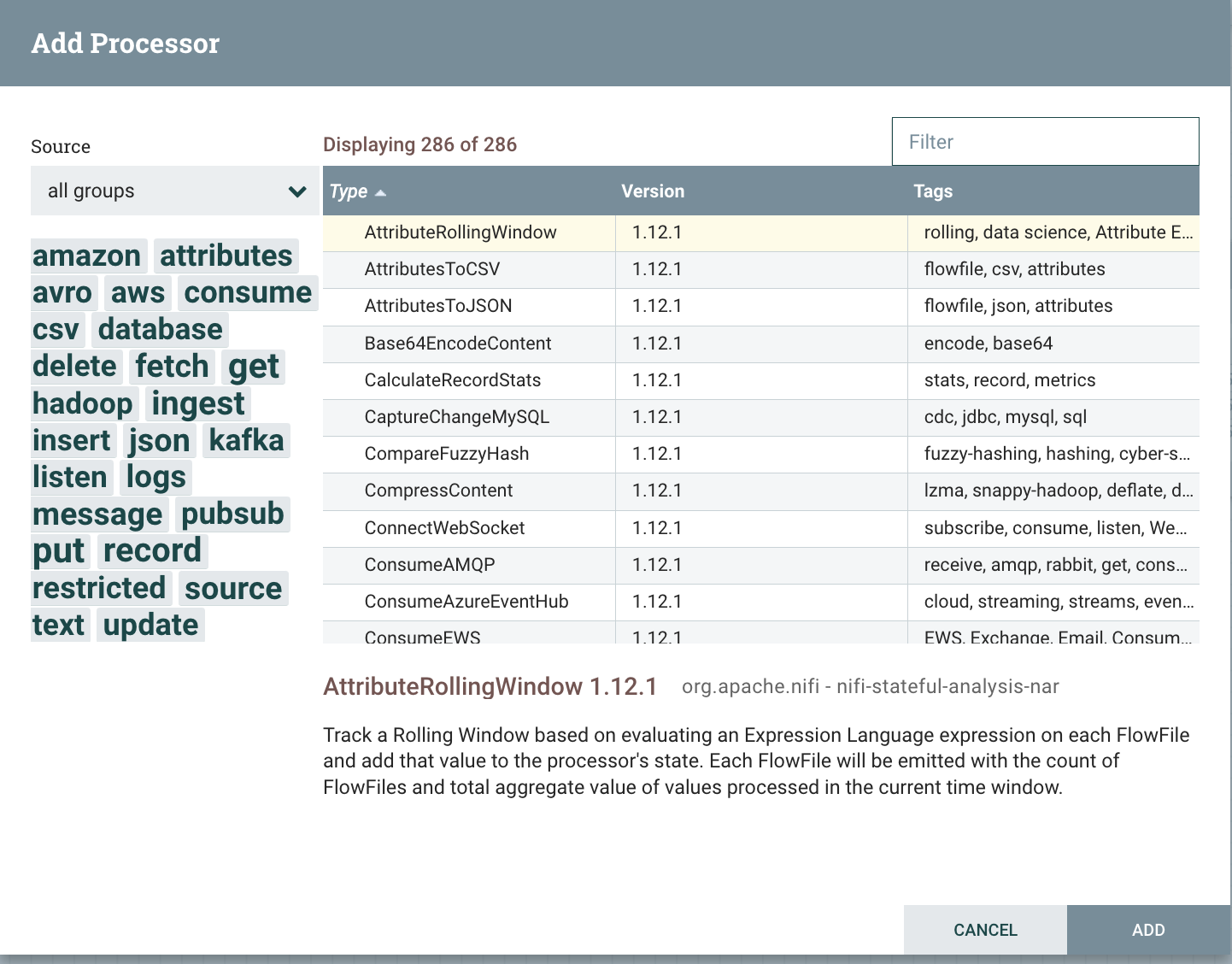
Input port
The input port can be used to retrieve data from a processor, which is not in the process group or outside the process group.
After the icon is drawn, a dialogue will appear asking you to enter the port name,
after that, the input port will be added to the canvas.
Output port
The output port is used to transfer data to a processor, which is not in the process group or outside the process group.

After the icon is drawn, a question dialogue will appear to input the Output name
port, after which it will be added to the canvas.
Process Group
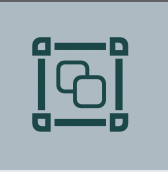
After the icon is drawn, the user will be asked to input the name of the Process Group and then it will be added to the canvas.
Remote Process Group
Used to add a Remote Process Group to the canvas.
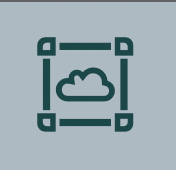
Funnel
Funnels are used to transfer output from one processor to multiple processors.
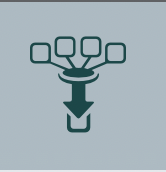
Template
The icon below is for adding a data flow template to the canvas. It helps to reuse the same data flow into different BigAction instances.
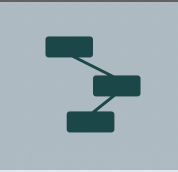
Once drawn, the user can choose a template that has been added to BigAction.
Label
This component is used to add text in the canvas, with a variety of colour choices to add aesthetics.
