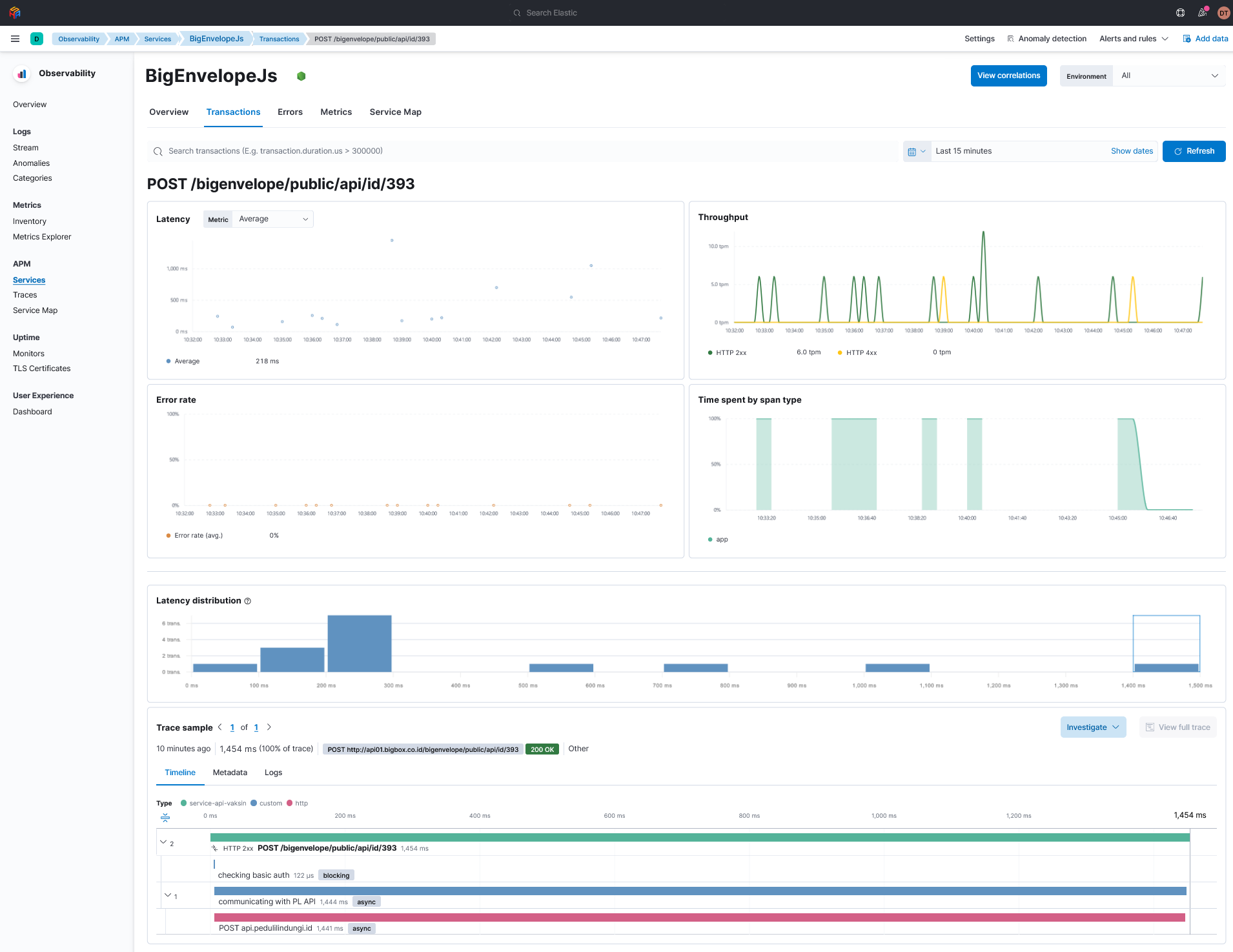Monitoring Latency, Status Codes, and Error Rates
Monitoring Latency, Status Codes, and Error Rates
Navigating service pages
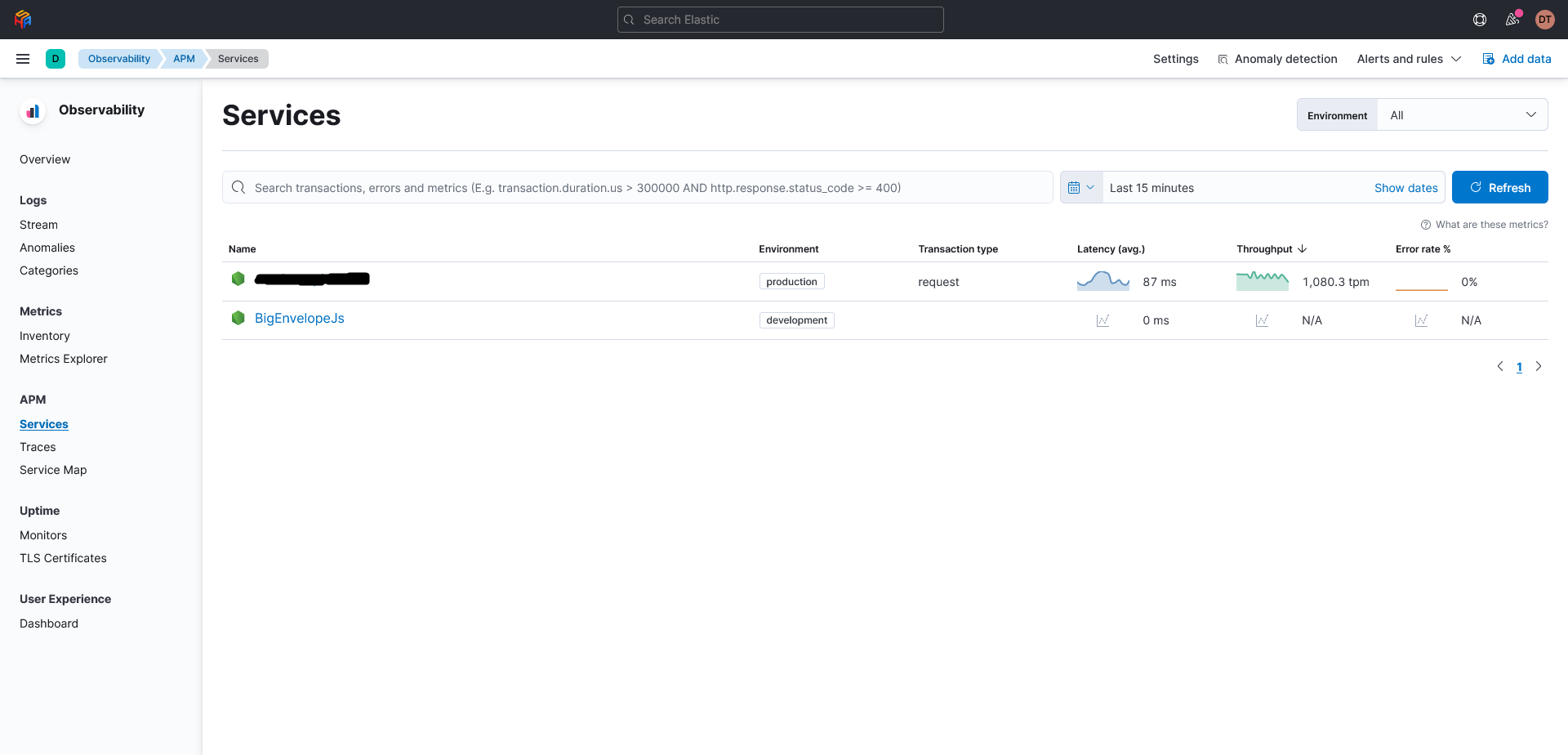
After logging in to the monitoring page. Click the “BigEnvelopeJs” service to enter the BigEnvelope service monitoring dashboard.
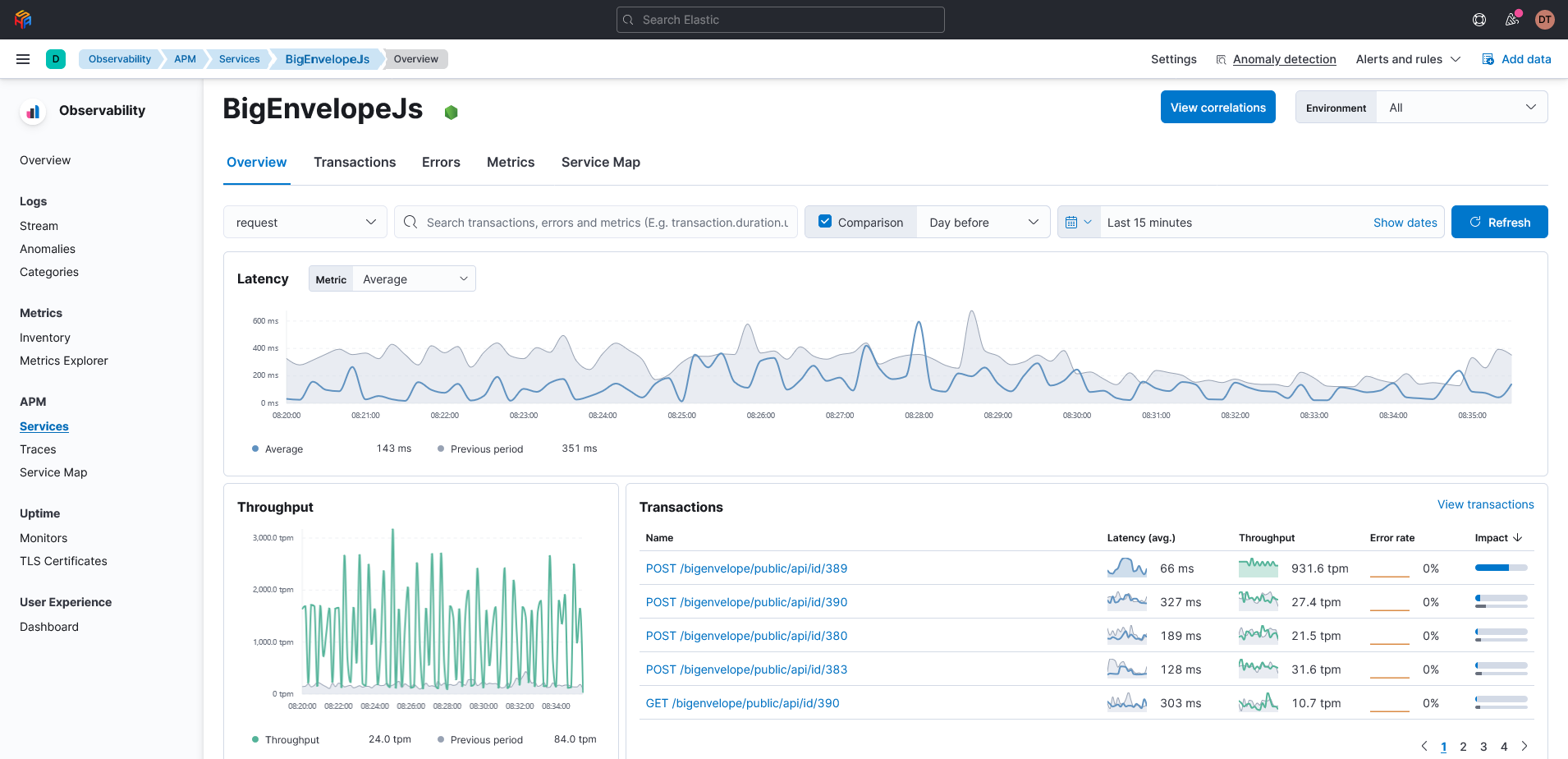
In the overview menu, users can see a summary of the latency, throughput, error rate, instances, and other statistics of all APIs handled by the BigEnvelope service. Users can filter api id, consumer, ip, etc. using filter input. Users can also adjust the duration of the data displayed by the graph by adjusting the time filter.
Navigating transaction pages
Click the “Transaction” button to move to the Transaction page. This page displays additional statistics such as code status, endpoint list, etc.
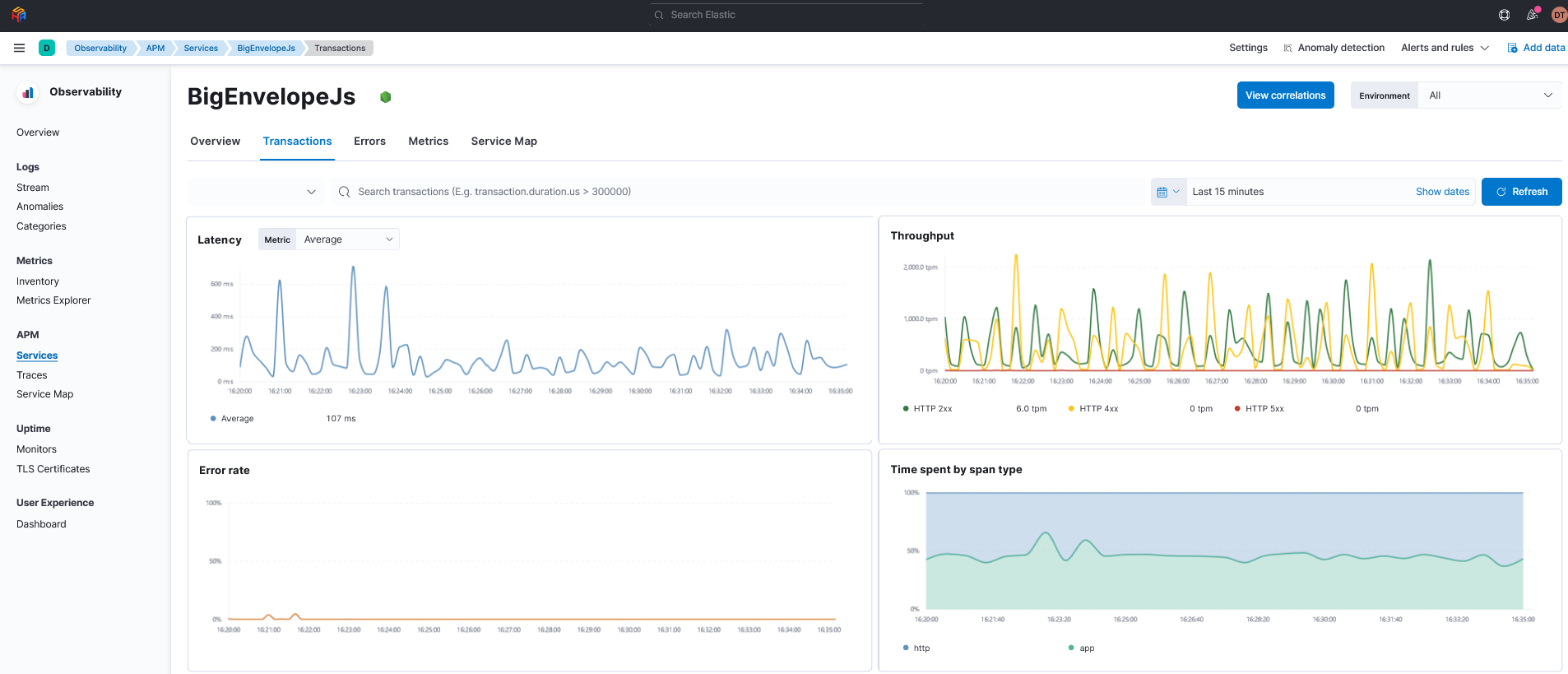
Click an endpoint to view statistics specific to that endpoint. This page displays statistics on latency, status code, throughput, as well as tracing of the sample request endpoint. Through tracing samples, users can see metadata such as transaction time, IP, and much more