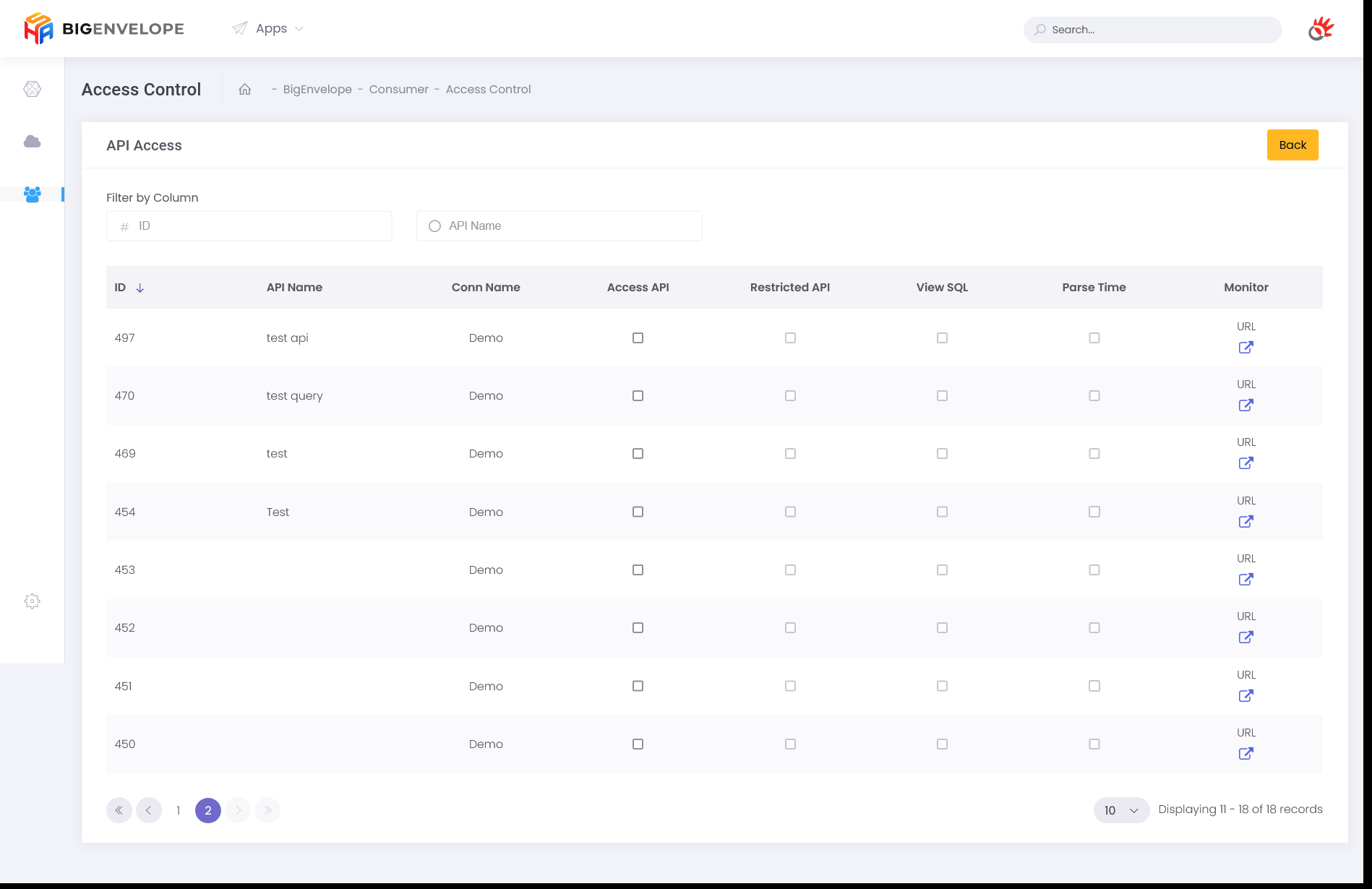Creating API From External API Service
Creating API From External API Service
BigEnvelope also allows admins to create APIs by wrapping existing external REST service APIs.
Setting API
To create a new API, go to the API menu and then press the "Add new API" button.
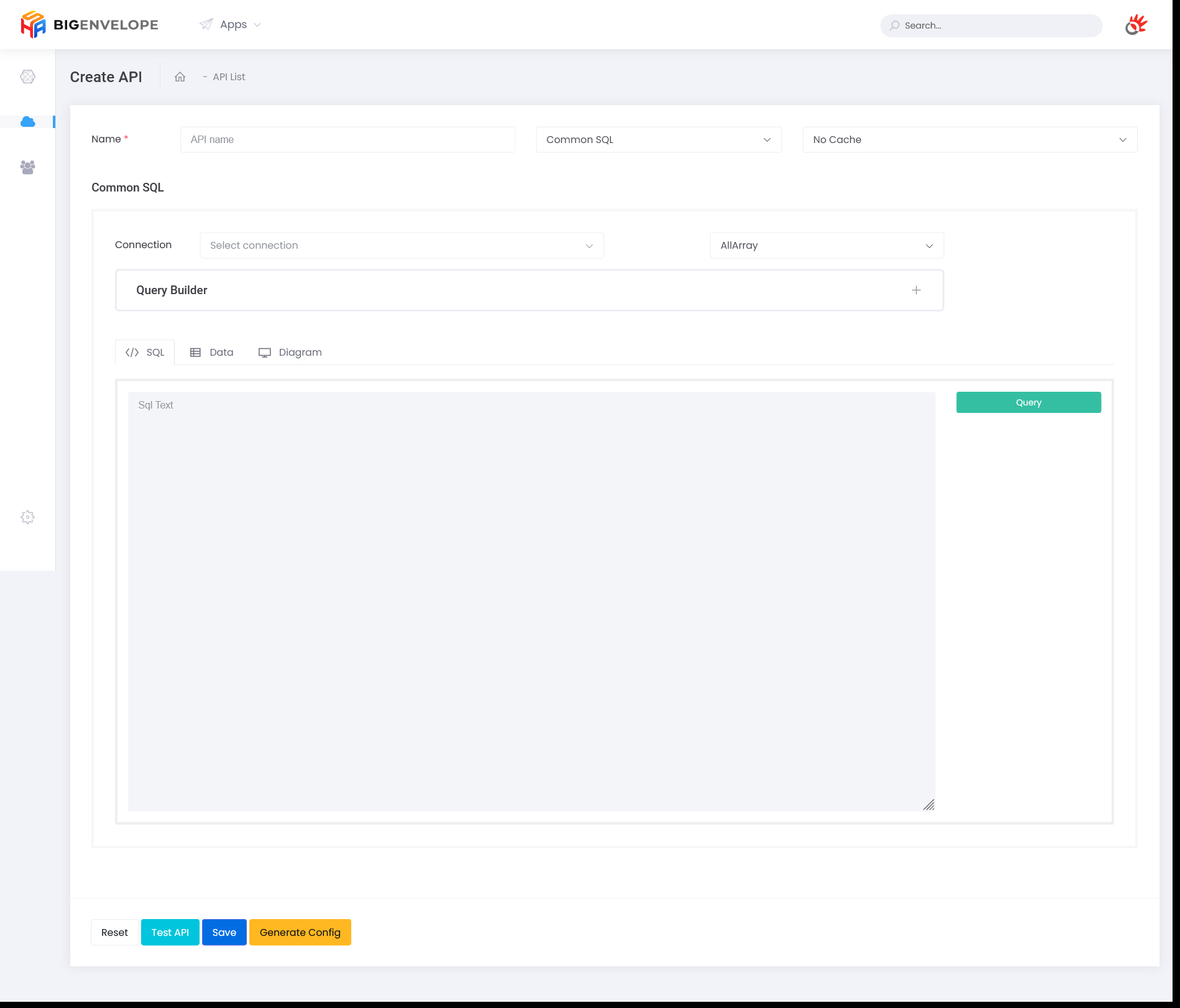
Fill in the form by inputting the API name, and the desired cache time (default is no cache). Enter the API type in the value "Rest API"
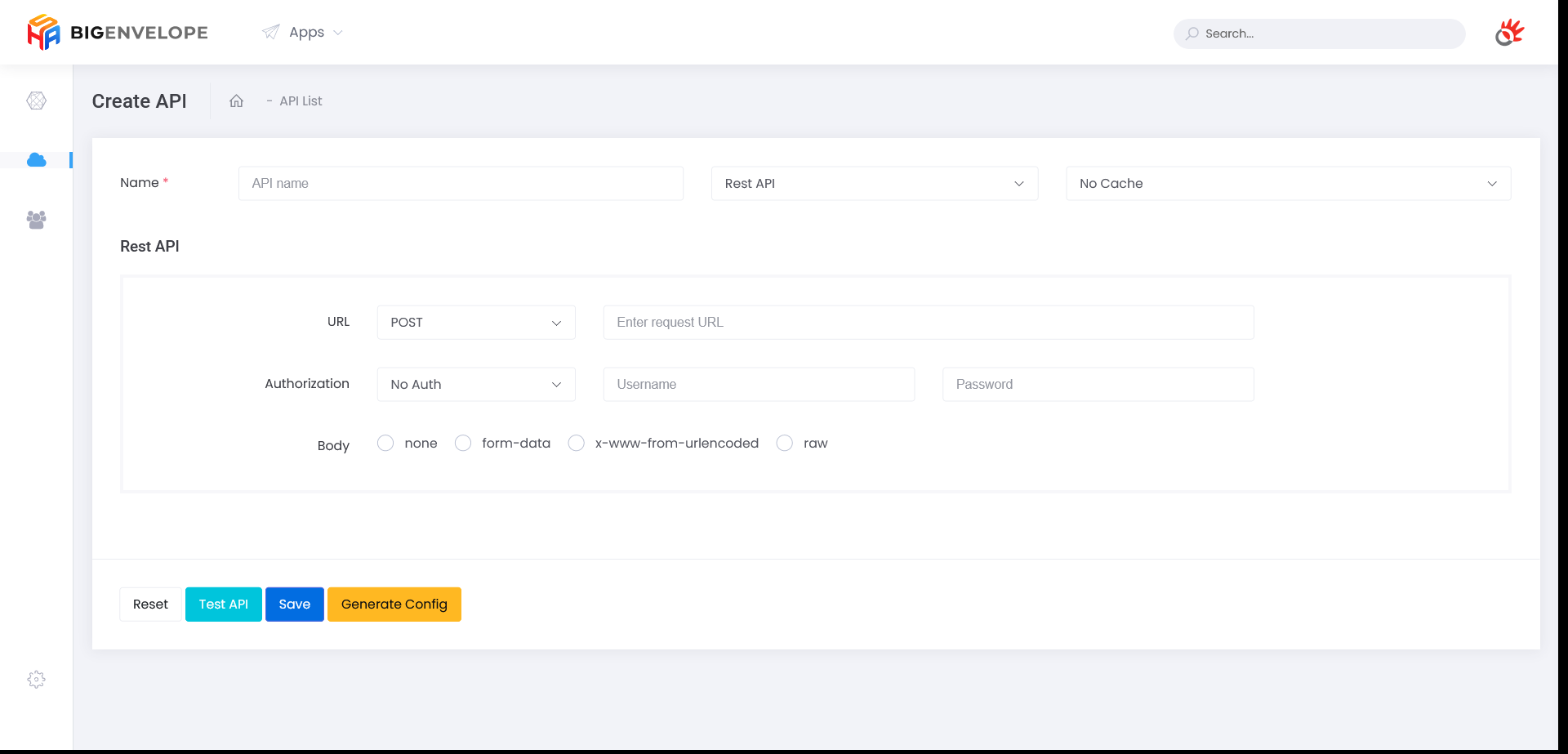
Fill in the rest API URL with the endpoint of the service you want to wrap. then select the method used by the service. If required, fill in the Authorization input with the required authorization type and value. When finished, the admin can press the "Save" button.
Creating Consumer Profile
To create a consumer profile that will use the API, the admin can do it on the Consumer page and press the "Add API User" button.
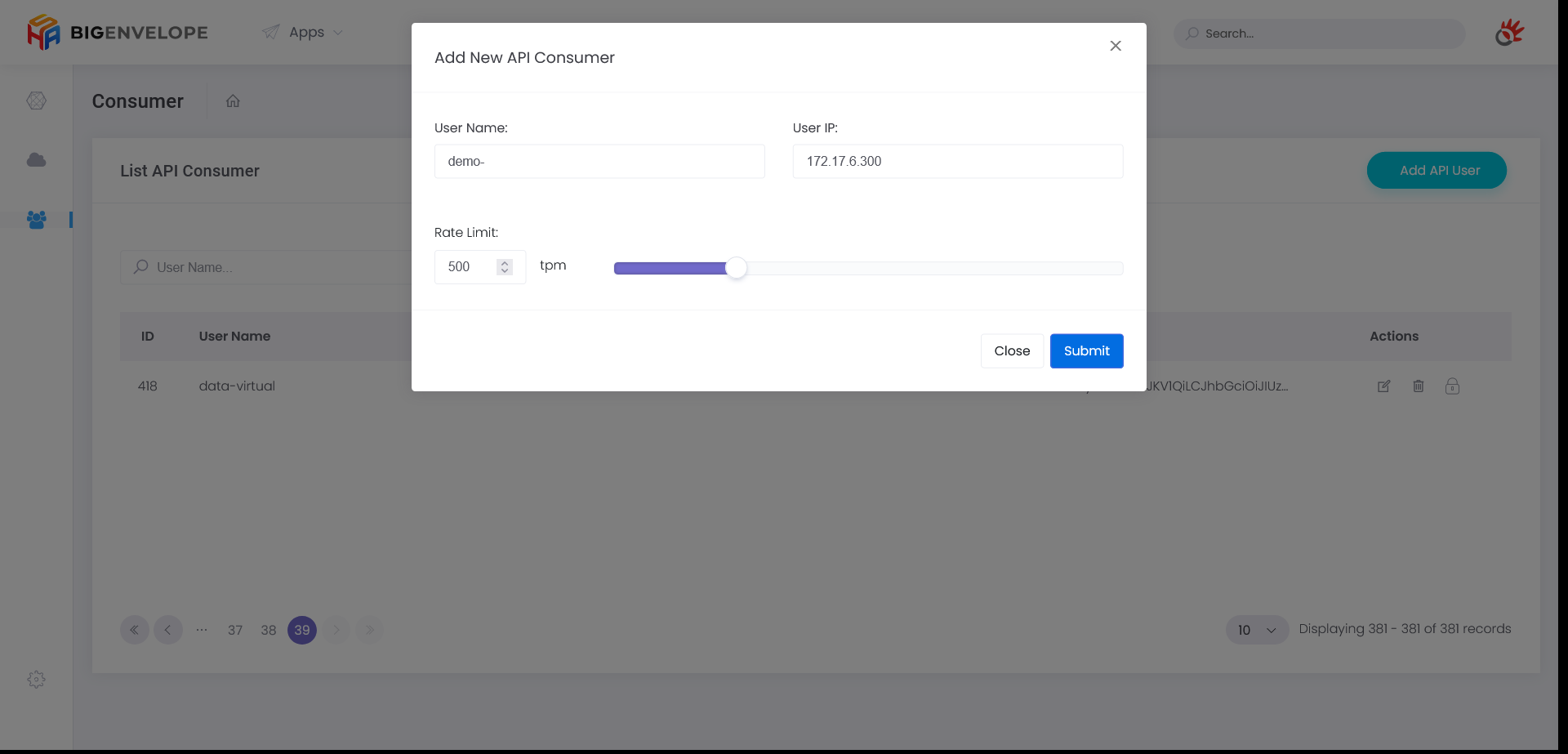
Admin can fill out a form containing the consumer's name, IP consumer, and the allowed rate limit for that consumer. For IP input also supports CIDR notation to enter multiple IP ranges at once.
Giving Consumer permission
To give the consumer permission to use the API, the admin can enter the access control page of the consumer in question.
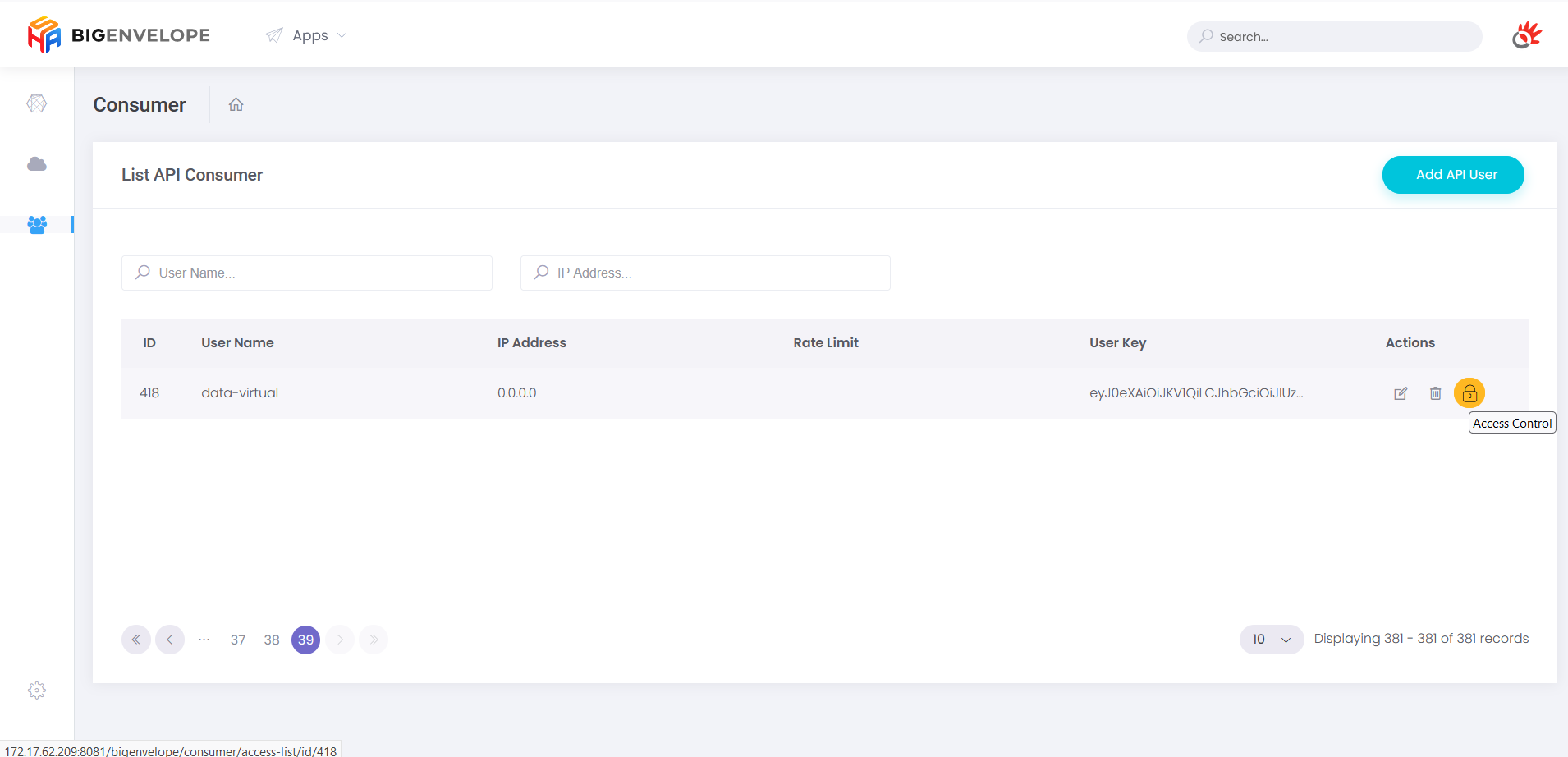
To give access to Consumers, admins only need to press the "Access API" checklist of the API in question.