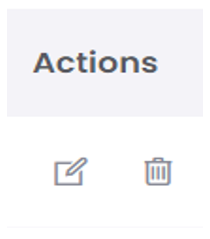Taxonomy
Taxonomy
Added Keyword
- Data retrieval carried out by BigSpider is based on predetermined topics. When adding a topic in data collection, click the new keyword button on the top right.

- Fill in the requirements, then click the submit button to save the settings.
The data entry requirements that must be completed are as follows :
- Multiple input if you want to add several topics/keywords directly by sliding/clicking on the indicator.
- Keyword, the name of the topic whose data will be taken.
- Type, there are two options, namely keywords and accounts. In retrieving data based on keywords/topics, you can also add an account username from which the data will be retrieved.
- Input to determine the source of data retrieval from social media.
The following is an example of the settings that have been made using type keywords, account types and multiple inputs.
- Type Keyword
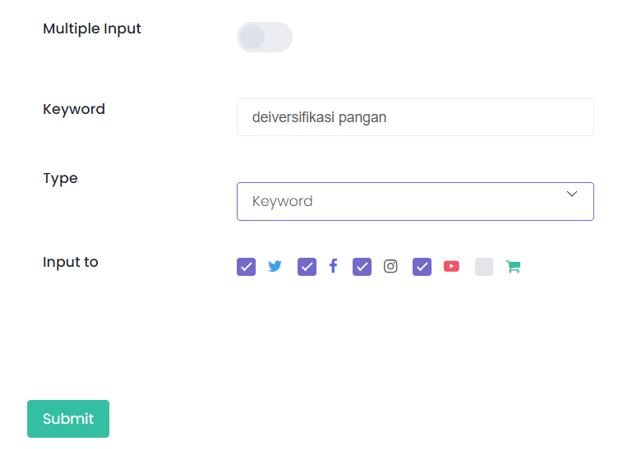
- Type Account
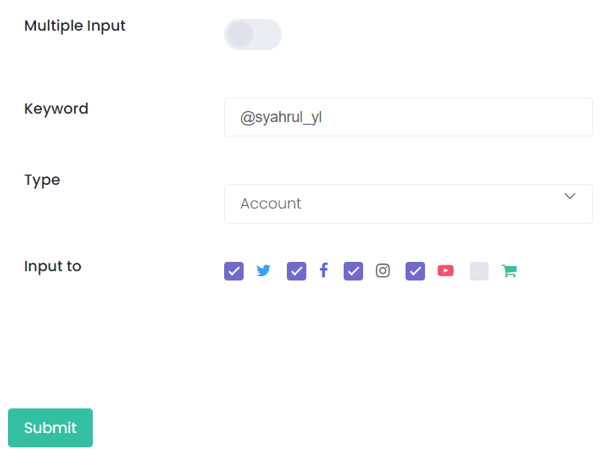
- Multiple Input
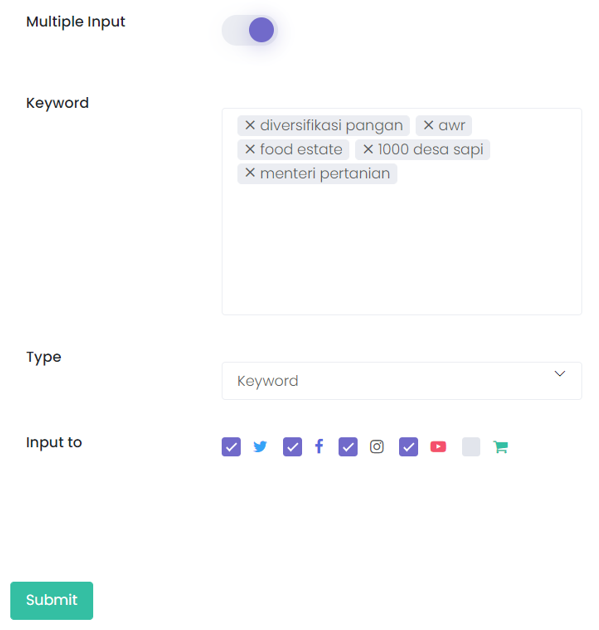
Search and Filter
The search and filter features can be used for topic/keyword searches.

Actions
In topic/keyword management, two features can be used in the settings: editing the topic/keyword and deleting the existing topic/keyword list.