Forgot Password ( User Viewer / Operational )
Forgot Password ( User Viewer / Operational )
Recovering errors/problems during password authentication can be done using the admin user.
- Login using the admin user and enter the admin panel.
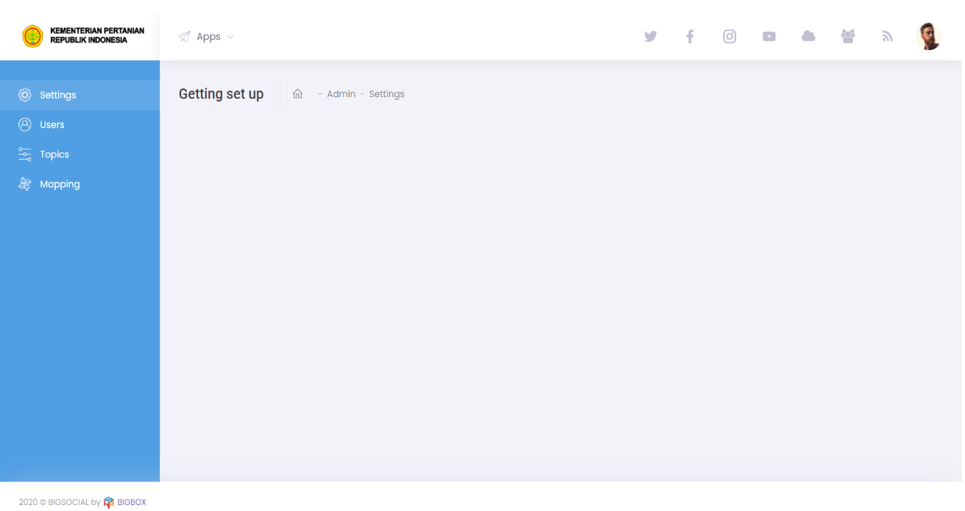
- Go to the users' menu.
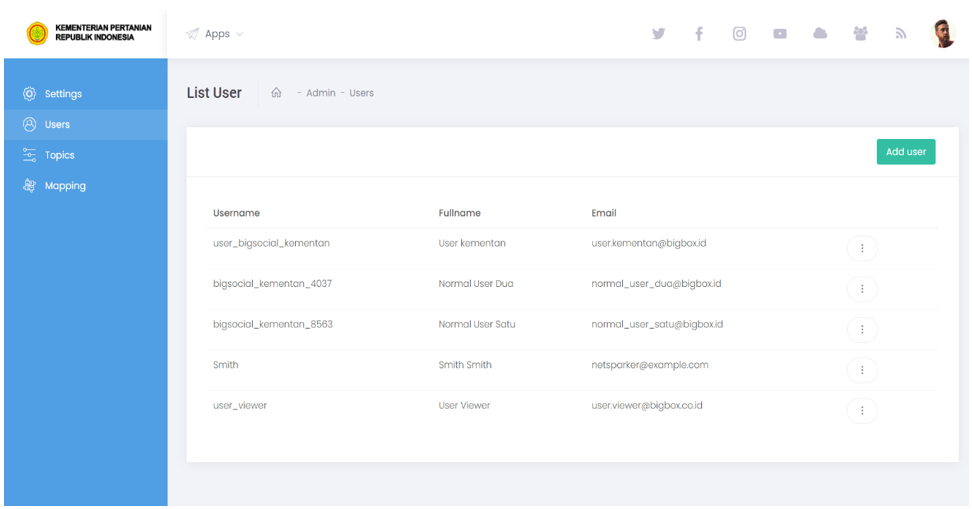
- Select which user has a problem with password authentication. After that, click the three-dot icon on the right side, then select edit user.
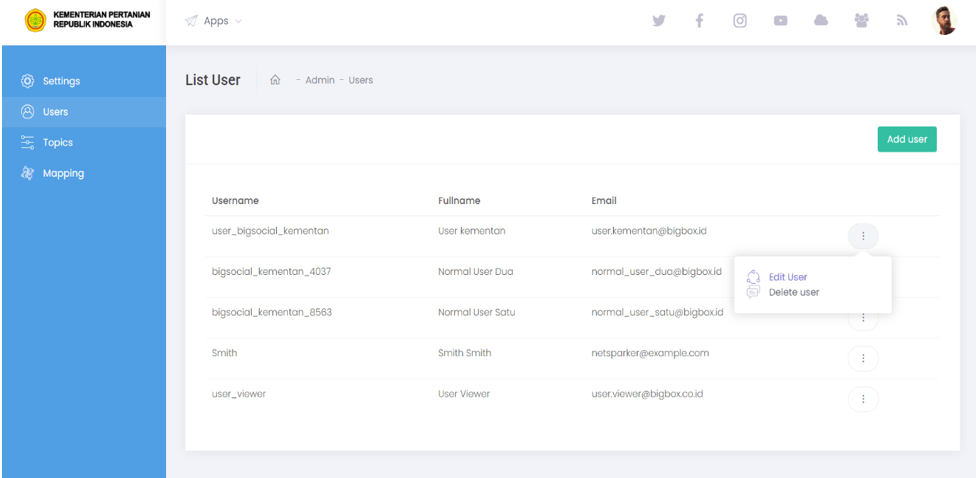
After entering the edit user settings, enter a new password in the password field and click the save button.