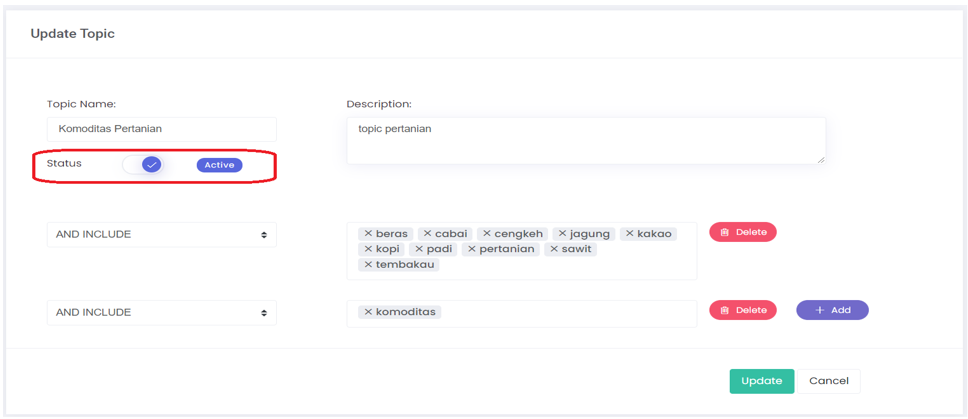Data Relevance
Data Relevance
When the data does not match the topics that have been entered, the steps that must be taken are as follows:
- Re-check the keywords in the admin panel with admin user access rights.
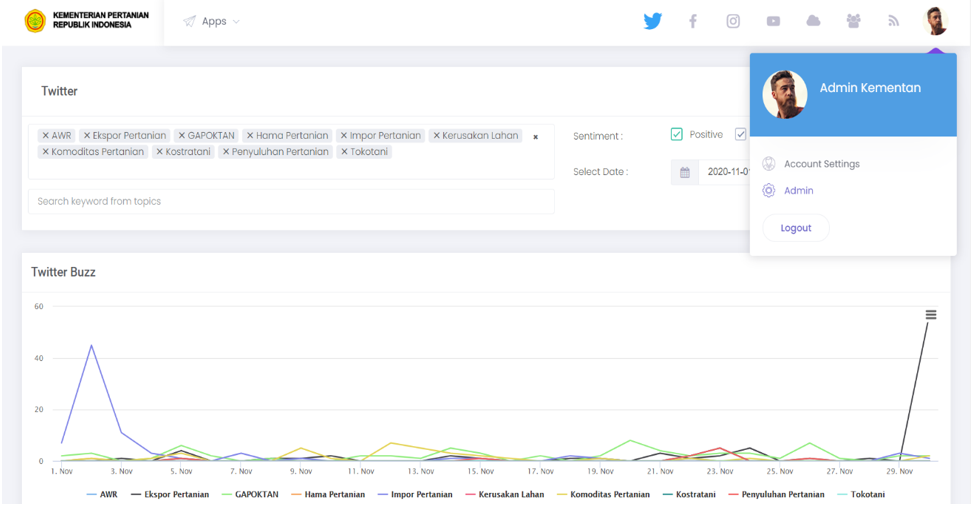
- Go to the topics menu.
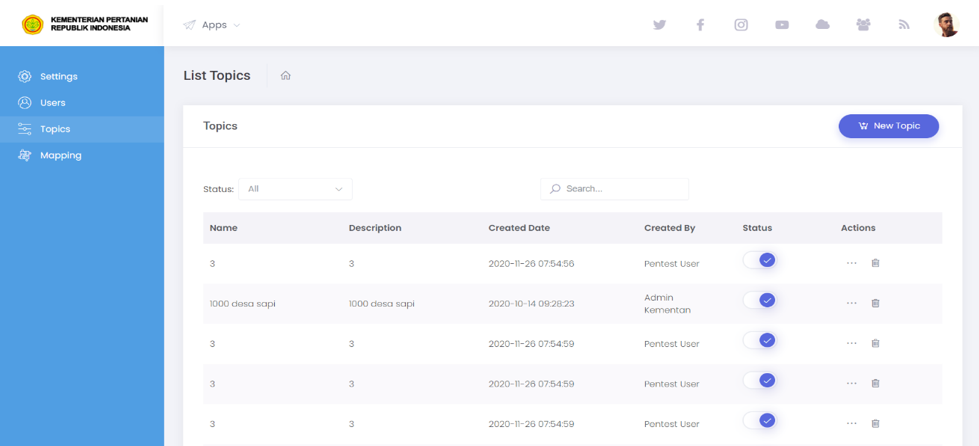
- Re-check the topic whose data results do not match. For example, using a registered topic. The results of the settings on the topic of agricultural commodities show that the keywords entered in the field and include are keywords related to agricultural commodities that are read by the system for each registered keyword is "or". Rice or chili or cloves, and so on. The system will retrieve data on posts/news with these keywords. When looking for more specific data, you can use the addition of and include parameters so that the data reading for each and include field is "and" which is a must when the system will retrieve data. For example, rice or chili and commodities. If a post/news does not meet these parameters, the data will not be retrieved.
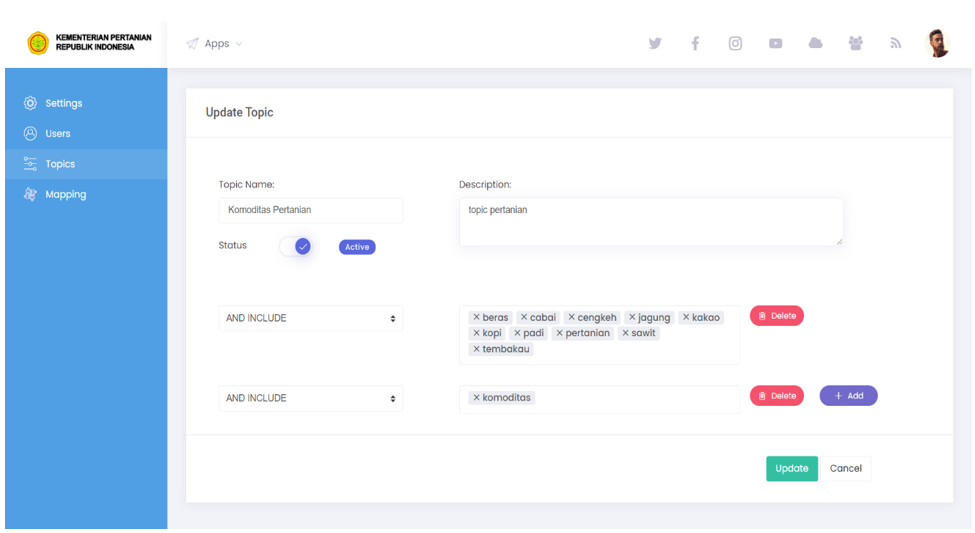
- Make sure the topic status is active.