View Tables
View Tables
After the data source has been successfully connected, when you want to see the tables contained in the data source, you can use "View Tables"
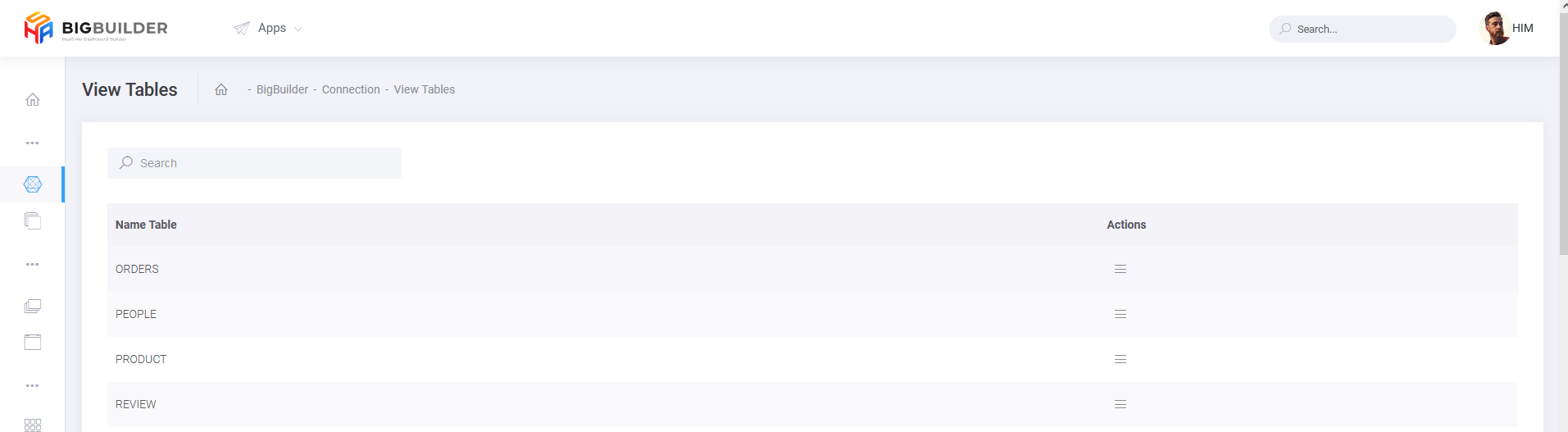
In this section, a list of tables contained in a selected data source will be displayed.
Provided "Search" which is used to search for a table contained in a data source.
In each list table there is an icon that is used to see in more detail the existing tables, to see what Columns are contained in those tables. The detail tables will show more details related to the selected tables.
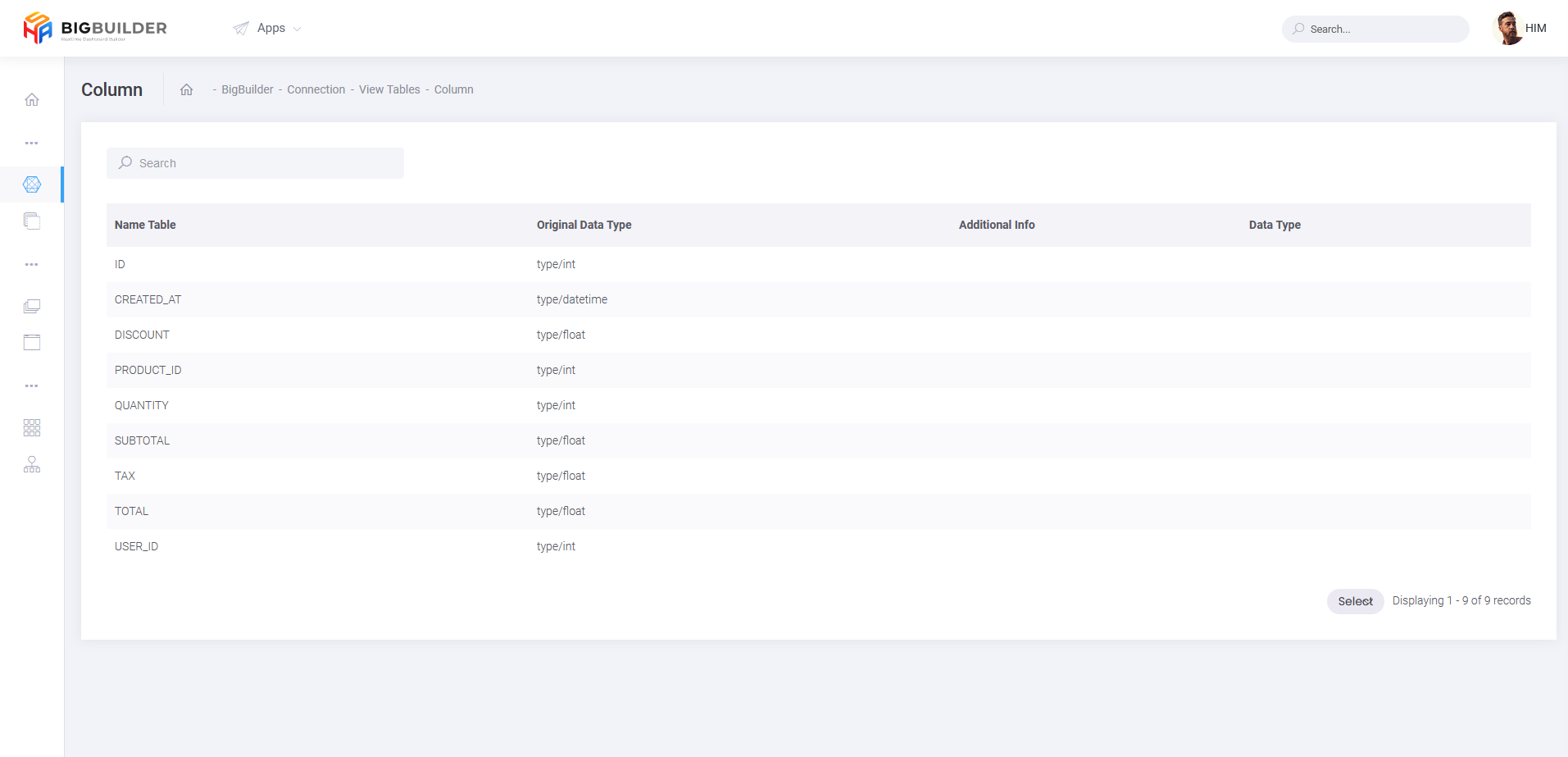
It will also display the data type of each column contained in the tables.
There is a search feature that is used to search for columns contained in tables.