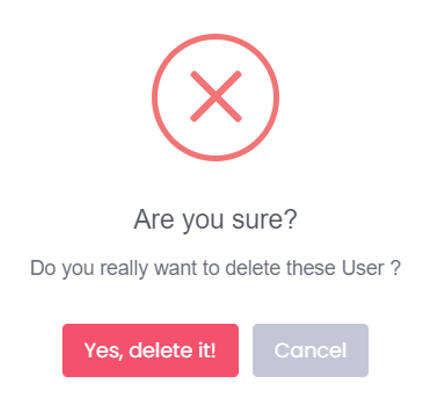Users
Users
- In the users' settings, there are several settings, namely adding users, editing users, and deleting users. These settings can only be made by users with admin privileges.
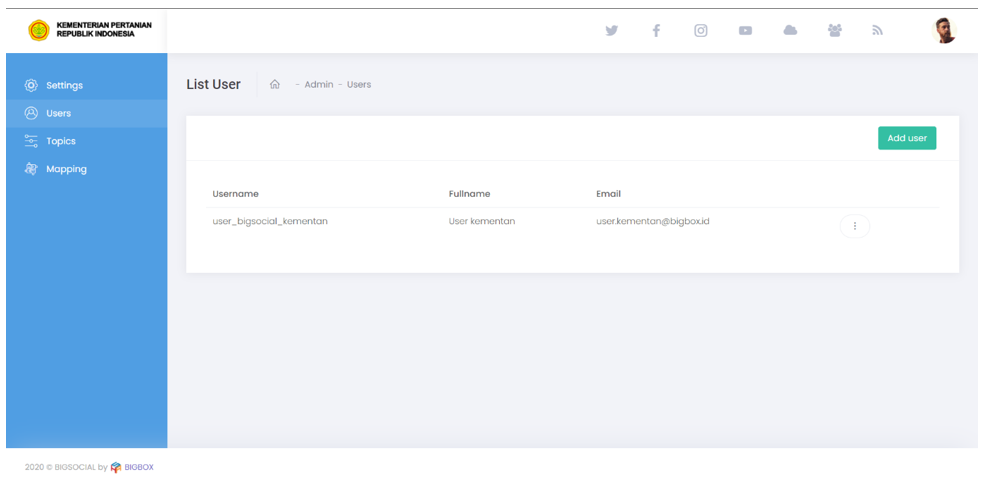
- In the data entry form, complete the fields according to the form provisions and then click the save button.
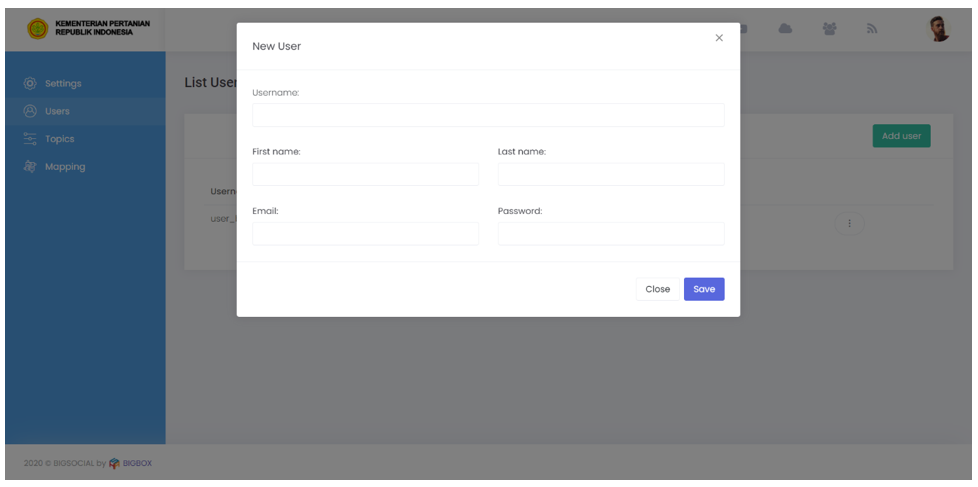
- Display data entry form.
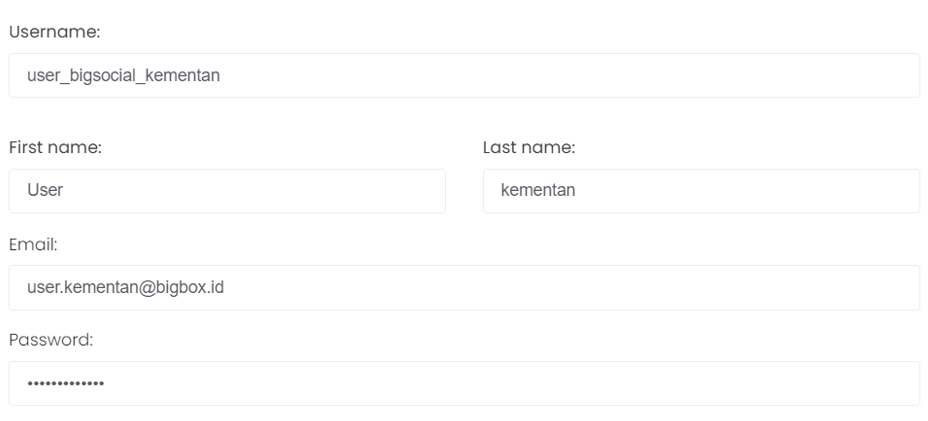
- Edit and delete users, click the icon on the right side of the user list.
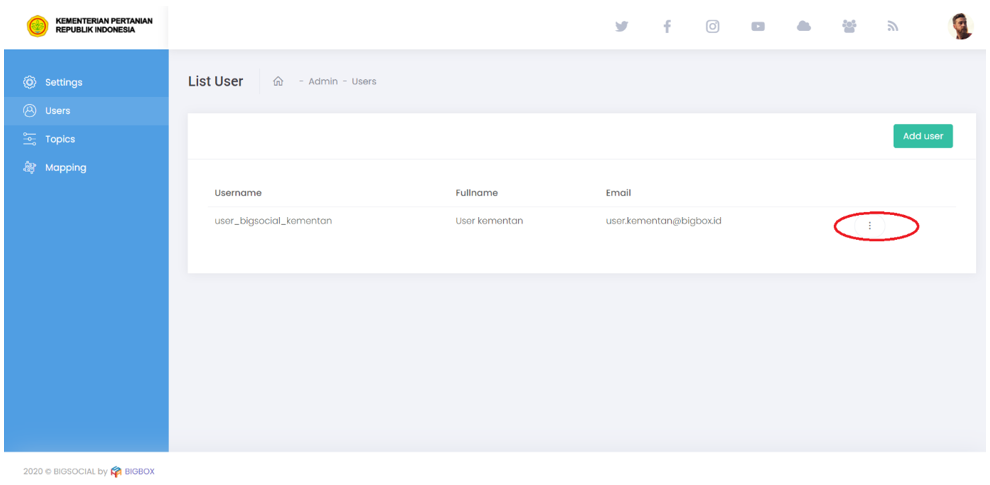
- Choose one, edit a user or delete a user.
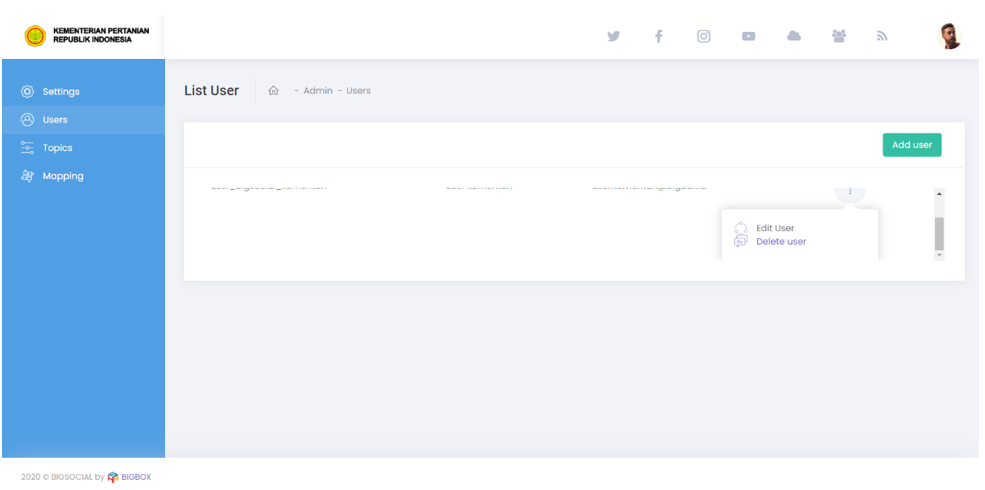
- Edit page, it will look the same as when adding/creating a new user.
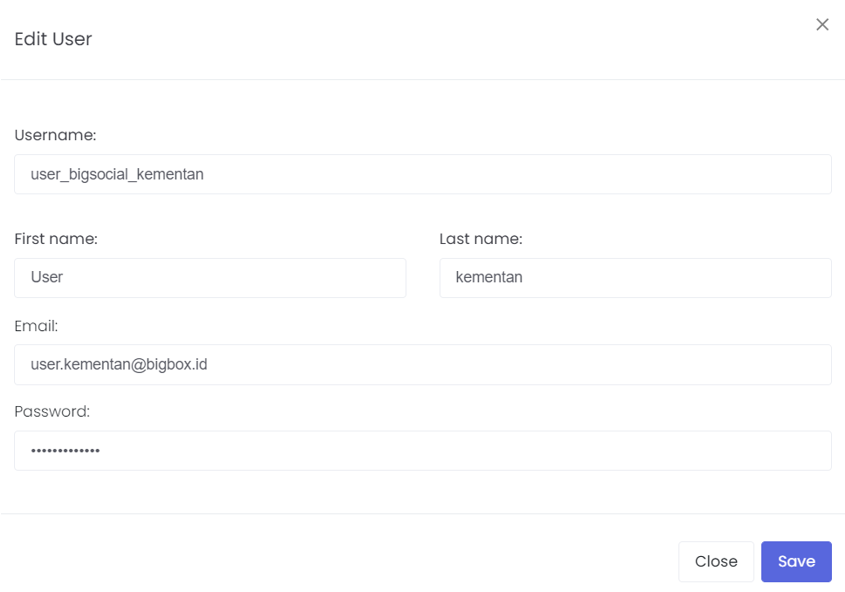
- Before deleting a user, there will be a confirmation page.